Help Center
How the app works
About the Relate Date concept
By using Relate Date, you are helping to lead a social change in how we view dating and relationships in today's society!
Today, we are in contact with more people than ever, but unfortunately our relationships are usually superficial and filled with distractions. We miss the deep human connection that gives meaning and satisfaction. With Relate Date, you get the best tools and knowledge to start dating better today!
How does Relate Date select profiles for me?
To meet people who have a similar outlook on life as you, you are matched with profiles who share your values, love language and interests. Those that are an exact match are prioritized, and then similar matches are also displayed.
You can get more accurate matches if you set more filters, and add distance as a dealbreaker. This will give you fewer but more accurate matches.
How do I relate and match?
Do you find someone among your daily profiles that you are curious about? Send a Relate! See someone who feels extra special? Click the purple heart in the profile to relate with a message. You can send one Relate message per day but unlimited regular Relates.
When the person you relate to responds to your relate, or if you respond to a relate, you have a match. Time to explore what made you curious about the person!
Community Guidelines
Be yourself
Be true to who you are, make sure your photos, age and text reflect who you are today.
Show respect
Respect others by always maintaining a good tone and ending ongoing chats. A simple "I don't feel like I'm going to click with you" goes a long way!
Be careful
Don't be too quick to give out personal information such as phone number, Instagram account, Facebook etc.
Keep it safe
We are all part of caring for the safety of others in the app. Do you see bad behavior or a suspected scammer? Report it to us!
About scammers
Be extra aware if a person:
- Are not in Sweden "at the moment"
- Want to leave the app and chat on e.g. WhatsApp
- Are not available on any social media platform
- Writes in English or Google-translated Swedish
- Talks about money, such as investments or emergency loans.
💜 Thank you for helping others feel warm and safe when they meet you in Relate Date.
Technical support
How do I pause/delete my account?
Pause your account - Make your account invisible to new profiles. You will still be able to chat with current matches, make changes to your profile and explore your values for personal development. Pause your account by clicking the gear in the upper right corner and clicking on "Show/hide my profile".
Delete your account - Deleting the Relate Date app does not delete your account. Go to Help Center in Relate Date app (press the gear-icon in the upper right corner) scroll down and select "Delete account". This deletes your profile and personal data at Relate in accordance to GDPR.
Do you have premium? - Simply deleting your account/pausing your account/deleting the app does not end the current premium subscription! You need to do this separately on your app-store account to avoid paying for something you do not use.
How do I end the trial period?
If you do not end the current trial period, it will change to a rolling subscription.
Open your app store, tap your profile picture in the upper right corner and go to your subscriptions. End the current trial period on Relate Date and keep the premium features until the last date for the period.
NOTE! Simply deleting/pausing your account and deleting the app does not end the current premium subscription! You need to do this separately on your app-store account to avoid paying for something you do not use.
Premium is not working as it should, what can I do?
Try to trigger your account to your app store account by:
- Open Relate Date
- Go to the gear in the upper right corner
- Scroll down to “Premium filter”
- Tap a locked filter to bring up a premium prompt
- Tap “Restore purchase” in the top left corner (See picture below)
You may need to close and reopen the app to see if you now have the premium features in the app.
You can also try following the checklist in "The app is not working as it should, what can I do?"
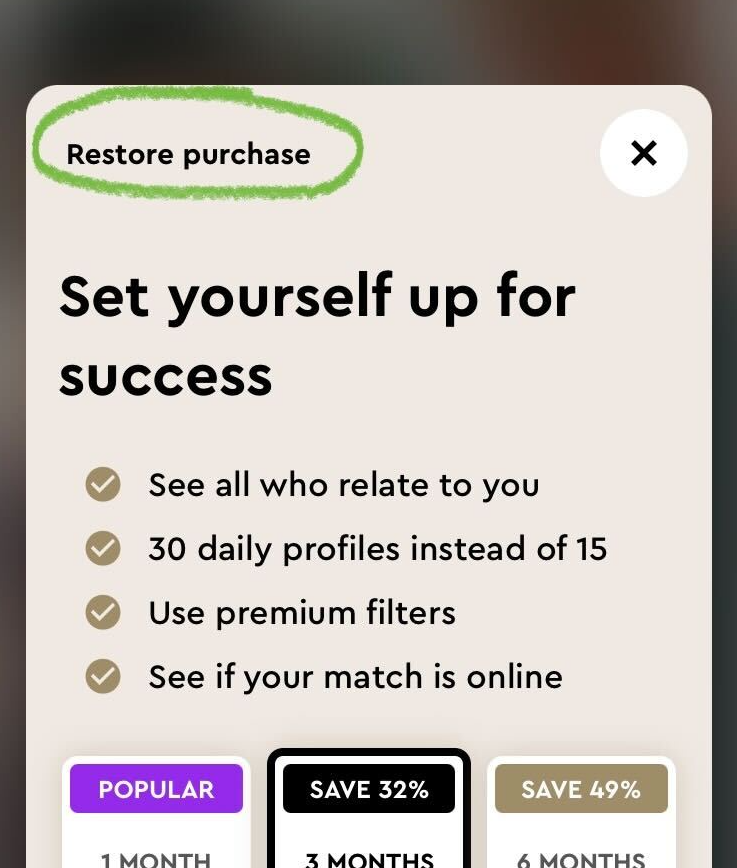
The app is not working as it should, what can I do?
Checklist for actions to do yourself:
- Check that you have a good internet connection
- Check in your app-store that you have the latest version of the app
- Restart the app
- Delet the app and download it again
- Check that your phone have the latest OS
- Restart your phone
If the problem persists, go to the app's Help Center and select "Report a problem". Explain your problem as detailed as you can, please also send a screenshot or screen recording, and we will help you.
How can I contact you?
If you need help with your account, go to the app's Help Center and click "Report a problem" (just back two steps and you're there!)
If you have a question or any feedback, you are welcome to email us at hello@relate-app.com